Distance Learning. Simplified.
There are four characteristics to look for as you put together your distance learning plan for your students.
Distance Learning. Simplified.
There are four characteristics to look for as you put together your distance learning plan for your students.
The decisions you make now in setting up your environment and infrastructure will determine the future success (or failure) of your distance learning program for your staff and students. Last spring (when COVID-19 caught us all by surprise), it was acceptable for staff to fill in the gaps by offering Zoom meetings on a synchronous or real-time interaction format. But while real-time interaction may be desirable for distance learning, it also causes a serious strain on both staff and students. There just isn’t enough time to work with each individual student this way, and keeping students engaged via group teleconferencing is difficult.
Asynchronous instruction, on the other hand, is easier for both staff and students to manage and let’s students learn at their own pace. The challenge of true asynchronous distance learning is making sure that each student receives an adequate education plan that can be self-directed and self-paced, but with tools like pre-assessments that can be linked to a proven skill building system, the right technology makes this easier than ever. And if you follow the curriculum with post-assessments to document student progress and store all student results in an online learning management system, you can help your students get the skills they need while documenting learning and providing program accountability – even if you can’t be in the same physical location as your students.
The Conover Company provides tools to help you make the most of either synchronous and asynchronous learning. With our self-directed online learning system, participants can access courseware anytime, anywhere and on any device (asynchronous learning), while our instructor-led courses provide real-time teacher interaction with hundreds of short videos, discussion questions and student workbooks that can be filled in and then emailed to the teacher for progress monitoring (synchronous learning).
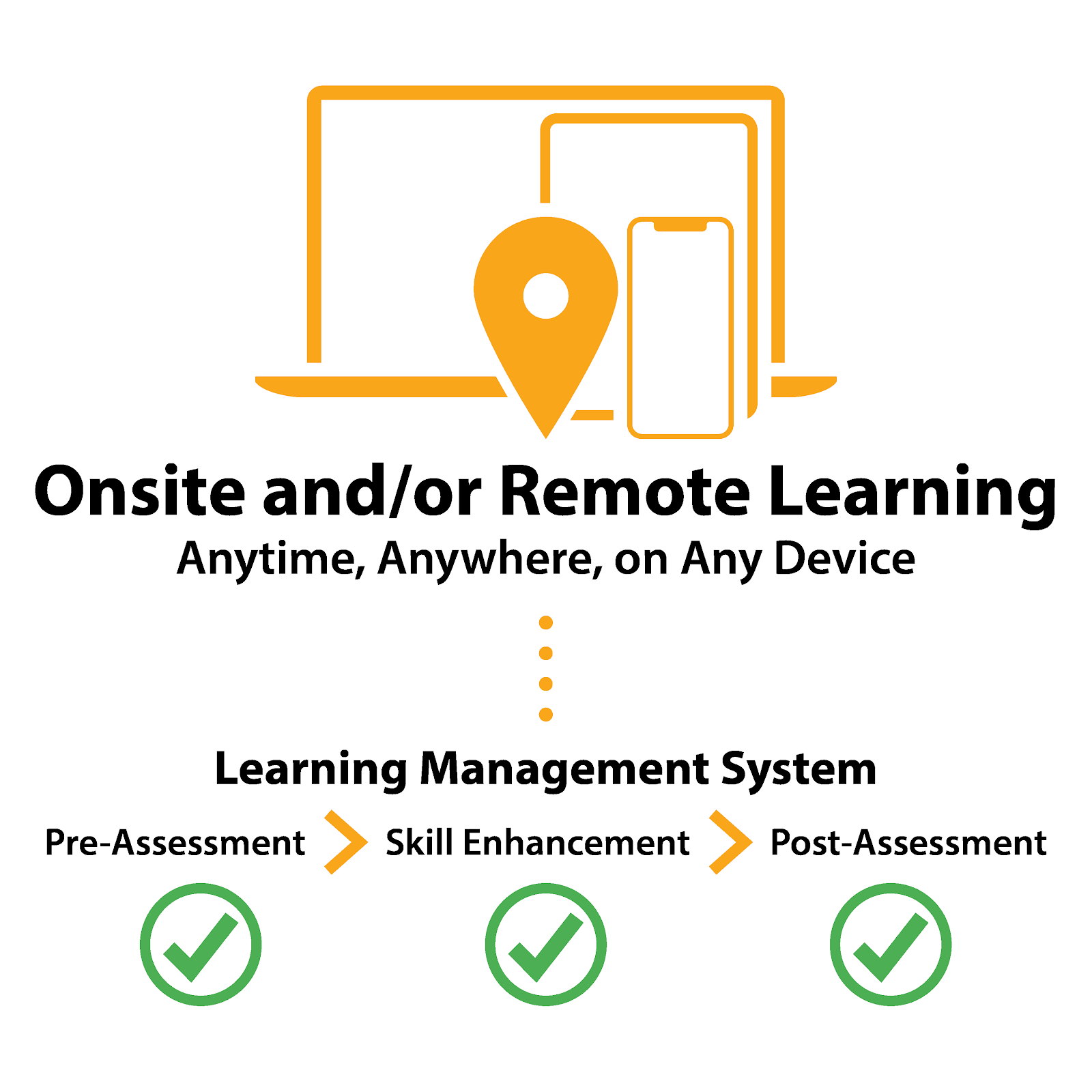
Conover Online is cloud-based and can be used onsite and/or remotely for distance learning. It is also accessible anytime, anywhere and on any device. All Conover programs have a front end research-based assessment. Once users complete the assessment, follow up activities will be automatically assigned and delivered. This “assessment drives instruction” technology makes Conover unique in the distance learning world. Going through a Conover program, users will work independently on areas that they know they need to develop (because the front end assessment assigned areas to work on based upon individual student needs). This results in increased motivation to learn and increases personal satisfaction and success.
Our self-directed content makes it easy for users to function independently and for program administrators to focus on the needs of the users rather than on managing the system.
If you’re new to distance learning, it can be a little bit intimidating, especially if you’re a teacher who is used to being in a classroom with your students every single day. You might be wondering what tools to use or how to make sure that your students stay engaged while they’re not on-site with you.
As you try to navigate this difficult time, you shouldn’t have to wonder if your distance learning curriculum is going to work. There are four things you should look for when building your distance learning plan.
We call these the four abilities of distance learning.
Download our Distance Learning Checklist
Make sure your organization is ready to deliver instruction virtually.
The Four Abilities of Distance Learning
When building your distance learning program, these are the four key “abilities” you should look for:
Affordability
(Can I afford this for my students?)
Accessibility
(Can this be accessed by my students?)
Adaptability
(Will this work for my students?)
Accountability
(How can I know it works for my students?)
Let’s break these down by one by one.
#1: Affordability
With all the uncertainty surrounding COVID-19, it’s difficult to justify spending money. As we watch the stock markets fluctuate wildly and wonder when we might be able to get back to a “normal” life, we get it – no one wants to spend money. But at the same time, you’re forced to balance economic uncertainty with having to meet the needs of your students in new ways.
So what are you supposed to do? Can you really find a distance learning program that allows you to meet the unique needs of your students without being prohibitively expensive?
Yes you can!
Let’s use our Conover Online system as a baseline for teaching soft skills. Soft skills (and social/emotional learning in general) are becoming a huge point of emphasis for schools, and with good reason. But can you really teach soft skills when everyone is isolated?
With a process called mental rehearsal and visualization, absolutely. A University of Chicago study took basketball players and split them into 3 groups:
Group 1 – practiced free throws for an hour every day
Group 2 – didn’t touch a basketball but visualized making free throws
Group 3 – did nothing
After 30 days, they found:
Group 1 – improved by 24%
Group 2 – improved by 23% even though they never touched a basketball!

Visualization is powerful, but you need to have a positive model to imitate in order for it to work. That’s where video modeling comes in.
Video modeling is at the heart of the Conover Online system. So while you may not be able to afford to place students in certain situations to get them soft skills experience, you can develop these skills from home for as little as $25/student.
#2: Accessibility
In a controlled environment, it’s easy to utilize technology-based tools for learning. Just send things to your tech department and have them set everything up for you! When it comes back, everything just works. And if there are any issues, you can send it back and someone with intimate knowledge of the hardware and software systems can fix it for you.

But when students are forced to learn from home, you have less control. You can’t send a chromebook or tablet to your IT department anymore when there are issues or updates are required. You didn’t get into teaching so that you could do tech support, but here you are having to troubleshoot accessibility problems that your students are having from home. And to make matters worse, sometimes you don’t even have all the information you need to identify the problem!
- Are your students accessing it from their home computer or their parents’ iPhone?
- What’s their internet speed?
- Are certain sites being blocked on their network?
You have a lot less control, and there are a lot more potential issues that can keep your students from accessing your distance learning program.
How accessible your distance learning system is and how simple it is to implement may mean the difference between success and failure. Can your students access your distance learning program on the technology they have at home without having to install patches or plugins? It has never been more important that your distance learning program conform to current web standards and not require proprietary software.
Unfortunately, many schools and organizations may not have had time to make sure that everything was set up correctly before students were told to self-isolate. Your IT department might not be able to help you here, but that doesn’t mean you can’t deliver assessment and instruction digitally. It just means you have to consider whether your distance learning tools are usable out of the box, given the current difficult situation we find ourselves in.
#3: Adaptability
Every student is different. They each have specific needs, and require a customized learning plan tailored to meet those needs.
This was difficult enough when you shared a classroom. But when you are forced to try and deliver targeted skill intervention from home, it can feel impossible.
While social distancing may make it more difficult to follow, the process for improving outcomes remains the same:

Clearly understand your own abilities.
This is the starting point for all self-improvement journeys. Being able to accurately and honestly assess your own abilities can be difficult – especially when you aren’t in the same location as your students to assist them.

Identify the areas you need to improve.
Once you know where you stand, you can look at what you want or need to change. When you use an evidence-based assessment, the results can show you exactly what needs to happen in order to get you to where you want to be.

Have a plan to gain the knowledge, skills, or tools necessary.
Once you know where you need to improve, the next step is to figure out how to get there. Knowledge without action is useless, and having a clearly defined plan to follow is the first step toward taking action. When you have a plan, you don’t need to focus on how far away the destination is – you can focus on just taking the next step.
The most effective way to deliver distance learning that meets the individual needs of your students is to let the assessment drive the instruction. But that does require a valid, self-directed assessment that users can access from home.
#4: Accountability
When you’re teaching in front of your class, you can tell when your students “get it.” You can see when students are struggling, and can provide assistance where needed.
But with distance learning, it can be a lot more difficult to know whether your students are making progress. You might be able to see if they completed their lessons or score the number of questions they answered in an online quiz, but how do you use that information for federal reporting requirements? Are informal quiz scores enough to use for IEP reports?
While it can be more difficult when separated, you still need a valid, research-based system to assess student progress and an easy-to-use management system that provides the data you need to track their progress.
For example, here are a few of the things that get tracked automatically when users work on an assignment in Conover Online:
User time on task
Tells you how much time your students invested in the assignments you gave them.
Start/End date
Shows you how much time elapsed between the beginning and end of the assignment.
Percentage score
Tells you exactly how each student did, broken down by individual competency.
Incorrect responses
Shows you exactly what each student got wrong.
Pre-assessment results
Gives you a baseline of where each student started, broken down by individual competencies.
Post-assessment results
Documents the growth in skill/ability as a result of going through the lesson.
You can even run custom reports for an individual, a group, or even your entire system with the click of a button.
Now obviously, there are other assessment and skill building tools out there. You don’t have to use Conover Online, but you should make sure that your distance learning program is able to get the data you need to meet federal reporting requirements without requiring you to be in the same location as your students.
Conclusion
Life won’t always be this way. But one thing we’ve learned from all this is that we need to be ready for anything. Why let things continue to be harder than they have to be? Why not adopt a flexible model that can help you do what you need to do without burning out your staff or students?
If you want to go from stressed out and overwhelmed to calm, confident, and in control, we’re here to help! Whether you’re back in the building or online for the foreseeable future, Conover Online can help you put your students in the best possible position to reach their full potential.
